We developed a PCB to listen to data on 6 separate CAN channels. Relevant data points are then sent using an LTE module and a custom-developed protocol based on TCP. The backend server stores data into an InfluxDB, while preparing a live stream to the Angular-based user interface.
Live Telemetry
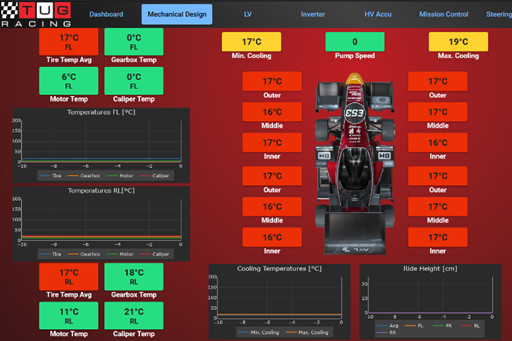
Whether to evaluate driver performance, validate settings during testing, or to give insights into the vehicle state during a race - getting live data from a racecar is a crucial feature. The same goes for the TU Graz Racing Team. Our self-developed live telemetry solution gets all data from the vehicle's communication network to transmit them over the internet. Using a custom web application, engineers and race supporters can monitor data like tire temperatures and accumulator voltage in real time.
Read more...
Tankia 2024 - Valerie

The 2024 car of the TU Graz Racing Team - nickname Valerie - is one of a kind in Formula Student. With a new aerodynamic concept and a powered ground effect system for added downforce, she is built for speed. The results speak for themselves: We achieved podiums in every single discipline, an overall win, and a world record in the skidpad discipline.
Read more...
The whole car was developed and manufactured in-house - that includes all mechanical parts, but also PCBs for sensor evaluation, power distribution and data transmission. Valerie is an electric car, powered by a self-developed battery that drives the four hub motors. The powered ground system consists of three EDF impellers that blow air at 400 km/h under the car. This creates about 200 kg of downforce - even while the car is standing still. Valerie is the last of its kind: similarly to Formula 1, the governing body of Formula Student has outlawed powered ground systems after 2024 to limit the track performance of the cars.
zspod

This one's for the home crowd, because barely anyone outside of Austria will be able to read this clock anyways. It shows the time in the most elegant styrian dialect, rounding to the nearest five minutes (because who needs to know the exact time anyways?). The E-Paper display makes it look like every time was printed on a sheet of paper and the wooden frame makes the whole thing into a nice decorative piece. Now for sale on request.
Read more...
Inside, there's an Arduino Nano, an RTC clock module and an E-Paper display. I really learned a ton on this project, starting with low-power operation and PCB design for the hardware, font rendering and image compression (the Arduino's flash storage is filled up to 98% just by the character data), and finally about supply chains and "mass" production.
Lightclock

Clocks are hard to read - every child knows that. How are you supposed to find out what time it is from a few letters - or worse: clock "hands"? But this lightclock comes to the rescue: With its elegant design and in beautiful styrian dialect it shows the time in easily readable text form. By the way: you won't have to set the time yourself thanks to its radio clock receiver.
Read more...
Under the hood you'll find an Arduino Nano which reads and parses the time signal of a DFC77 antenna. Once it knows the exact time, the correlating LEDs light up to show the time "sentence". To conserve space on the Arduino, every pin can turn on two different clusters of LEDs, depending on whether it is set to 'High' or 'Low'. Three diffusion layers out of an old LCD screen soften the light and spread it out from single points.
Autonomous Nerf with face recognition

Do you like kid's toys, but don't want to put up with the hassle of operating them yourself? Do you feel like autonomous weapons systems are way too far in the future? Then this project is just the thing for you: This foam dart shooter aims at people's heads all by itself and opens fire as soon as the opportunity arises!
Read more...
A camera that's mounted to the front of the gun sends a video feed to a computer running an OpenCV face detection algorithm. If it finds a face, it sends that information to an Arduino, where it should point the Nerf, which it does with two servo motors - one for up-down and another for left-right movement. As soon as the gun is aimed properly, a relais pulls the trigger and fires away! See it in action
J.a.m.e.S. - the System of Laziness
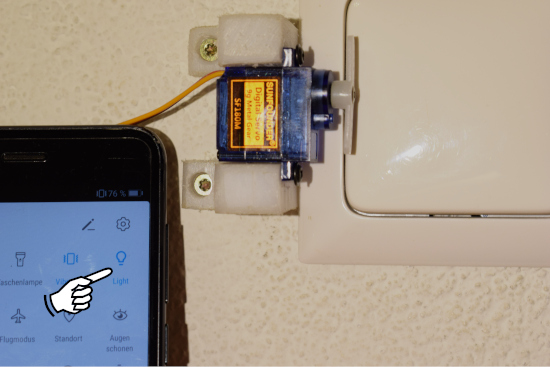
What does a programmer do with a task that takes more than 30 minutes to complete? They spend the next hour automating the solution! So here's what i did when i was faced with the burden of having to walk all the way to my light switch to operate it: I bolted a servo to the wall, hooked a microcomputer up to it and developed an Android application. All so I can turn my light on and off from my phone.
Read more...
The app communicates with a Tornado-Server running on a Raspberry Pi, which in turn moves the Servo in the proper direction. The app provides a so-called 'quick setting', which can be placed in the top dropdown bar for easier access.
The useless box

The name's the game: The most useless of all inventions has only one lever to turn it on. As soon as it's turned on, the device turns itself off again. With its rather good-looking appearance, it makes for an interesting, yet totally useless decorative piece.
Read more...
Inside the box you can find an Arduino, a 5V battery, a relais and a servo. Flipping the lever to 'On' sends a current to the relais, turning on the Arduino. The Arduino keeps the Relais open with another lead for as long as the servo arm needs to turn the lever off and return. As soon as the arm is back in its box, the Arduino closes the relais, cutting off its own power supply. Because of this, this box uses no electricity at all when it's not powered on! See it in action
